Microsoft Data Protection Manager 2012 is a tool to backup your servers or clients. It enables disk-based and tape-based data protection.
You can protect SQL Server, Sharepoint, Exchange, Virtual Machines, applications, folders, and many others.
Be carefull in the choice of the version :
DPM 2012 R2 can protect Windows 7 and higher for clients. 2008 R2 SP1 and higher for servers.
DPM 2012 can protect Windows XP and higher. Only 8.1 can't be protect by DPM 2012. 2003 to 2008 R2 for servers.
If you plan to protect all of these versions, you must install DPM 2012 and DPM 2012 R2.
Follow this link to see all supported versions : http://technet.microsoft.com/en-us/library/jj860400.aspx
Here you can find a design for DPM.
Be carefull about the data source limit. It's about 600 volumes, of which 300 are replica volumes and 300 are recovery point volumes.
If you exceed this limitation, DPM server could be slow and unusable. Install another DPM server when you reach this limitation.
DPM role and SCOM role can't be install on the same server.
In this design, the short term server will have a retention of 7 days. The secondary server will have a retention of 30 days.
Step-by-step DPM 2012
1. Windows
Sizing for 200 agents :
- 16 Go of memory
- 8 CPU
- 100 Go for C drive and SQL
- LUNs iSCSI or others for backup drives
Install a physical server or standalone Hyper-V with Windows 2012 or R2 and all updates. DPM on a virtual machine is supported. When it's done, install .NET Framework 3.5. You need Windows sources to install this feature like below.
2. SQL
Install SQL with feature :
-
Database Engine Services
-
Reporting Services – Native
- Management Tools – Basic
Keep the default instance name or change it if you plan to install this server in production.
In Collation settings select SQL_Latin1_General_CP1_CI_AS.
Select Windows authentication mode and add a group of SQL administrators.
Install SQL. All features must be succeed.
3. DPM
Select Use stand-alone SQL Server and specify the instance of SQL.
When the installation is done, reboot the server.
Continue to install DPM. Install all cumulative updates.
When DPM is install, you need to add disks to backup data. You can add some disks in Management settings.
When it's done, you can install agents on all servers you want to protect !



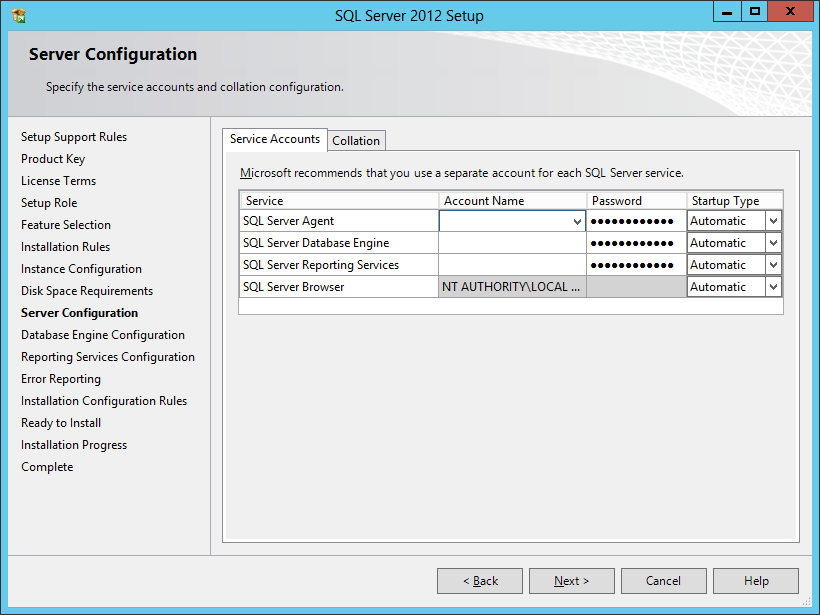




Aucun commentaire:
Enregistrer un commentaire